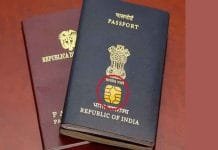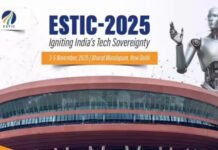Samsung has officially confirmed the launch of One UI 7, its latest software update, set to roll out in March and April 2024. With a strong emphasis on AI-powered improvements and a more seamless user experience, One UI 7 aims to redefine how users interact with their Galaxy smartphones and tablets.
One UI 7 Release Timeline and Eligible Devices
Samsung has laid out a structured release plan for One UI 7, ensuring a smooth transition for eligible devices. The rollout will begin with select flagship models before expanding to a wider range of devices.
March 2024 – Beta Program for Select Devices
The One UI 7 beta program will initially be available for Galaxy Z Fold6 and Z Flip6 users in India, Korea, the UK, and the US starting March 6, 2024. This beta phase will allow early adopters to experience the new features before the official release.
April 2024 – Official Update Rollout
Samsung has confirmed that the stable version of One UI 7 will be rolled out within April 2024. Devices slated to receive the update include:
- Galaxy S23 Series (S23, S23+, S23 Ultra)
- Galaxy Tab S10 Series
- Galaxy A55
- Additional models expected to follow in subsequent weeks
With Samsung’s commitment to long-term software support, more Galaxy devices will receive the update in a phased manner.
Key Features and Enhancements in One UI 7
One UI 7 is built on Android 14, integrating advanced AI capabilities and UI refinements. Samsung aims to provide a more intuitive, natural, and seamless mobile experience with the following major improvements:
1. AI-Powered Enhancements for Smarter User Interaction
Samsung is bringing multimodal AI capabilities to One UI 7, allowing for more intelligent interactions. The new AI integration will enhance various aspects of daily smartphone usage, including:
- Context-aware suggestions for apps and settings based on user behavior
- Enhanced voice commands with better natural language processing
- AI-assisted image editing for improved photo enhancements
2. Improved Performance and Battery Optimization
One UI 7 introduces optimizations designed to enhance device efficiency and extend battery life. New performance features include:
- Adaptive power management to reduce background power consumption
- AI-driven app management for smoother multitasking
- Optimized memory allocation for faster responsiveness
3. Refined UI Design for a More Seamless Experience
Samsung has refined the user interface with subtle yet impactful design changes, including:
- Updated quick settings panel for easier access to essential controls
- New lock screen customization options
- Smoother animations and transitions for a more fluid user experience
4. Enhanced Security and Privacy Controls
Security remains a top priority in One UI 7. Samsung is introducing enhanced privacy settings and security features such as:
- Advanced app permission management to prevent unauthorized access
- AI-powered threat detection for malicious activities
- Private sharing improvements with more control over shared content
5. Improved Multitasking and Productivity Features
Samsung is enhancing multitasking capabilities on One UI 7, making it easier for users to switch between apps and boost productivity. Key improvements include:
- Resizable pop-up windows for improved split-screen functionality
- Drag-and-drop support for seamless file transfers across apps
- Better integration with Samsung DeX for a desktop-like experience
Why One UI 7 Is a Game-Changer
With One UI 7, Samsung is making a significant leap in the world of AI-powered mobile interfaces. By seamlessly integrating AI at every touchpoint, Samsung is creating a system that learns, adapts, and enhances user experiences over time.
Some standout reasons why One UI 7 is a major upgrade include:
- Faster and more intelligent interactions powered by AI
- Greater device longevity with optimized performance
- More intuitive design improvements for ease of use
- Stronger security measures for enhanced privacy protection
How to Prepare for the One UI 7 Update
To ensure a smooth transition to One UI 7, users should take the following steps:
- Check Device Eligibility – Verify if your Samsung device is part of the update rollout list.
- Backup Your Data – Use Samsung Cloud or external storage to prevent data loss.
- Free Up Storage Space – Ensure sufficient internal storage for the update installation.
- Charge Your Device – Keep your phone at least 50% charged before updating.
- Connect to Wi-Fi – Download the update over a stable Wi-Fi connection to avoid interruptions.
Final Thoughts: One UI 7 Sets a New Standard
Samsung’s One UI 7 is more than just an upgrade—it’s a revolution in mobile AI integration. With smarter interactions, improved efficiency, and a more intuitive interface, Galaxy users can expect an unparalleled smartphone experience. As the rollout begins, Samsung is once again setting a new benchmark for Android-based interfaces, ensuring that users get the most out of their devices.
Stay tuned for further updates as Samsung expands the One UI 7 rollout across more Galaxy devices in the coming months.