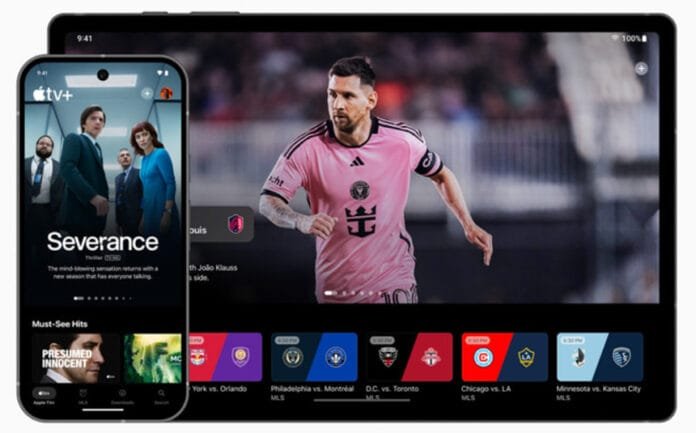Apple TV App Now Available for Android Devices
Apple has expanded its ecosystem by making the Apple TV App accessible on Android devices. This development allows Android users to delve into the rich content library of Apple TV Plus, including exclusive shows, movies, and the Major League Soccer (MLS) Season Pass. In this guide, we provide detailed steps to download and set up the Apple TV App on your Android device, ensuring a seamless viewing experience.
Availability of Apple TV App on Android Devices
The Apple TV App is now compatible with all devices running the Android operating system, encompassing smartphones and tablets. This inclusivity ensures that a broader audience can access Apple’s premium content without the need for Apple-branded hardware.
Key Features of the Apple TV App on Android
Android users can now enjoy a plethora of features previously exclusive to Apple devices:
Continue Watching: Resume your favorite shows and movies right from where you left off, ensuring an uninterrupted viewing experience.
Watchlist: Keep track of content you plan to watch in the future by adding them to your personalized watchlist.
Streaming Flexibility: Stream content over Wi-Fi or cellular networks, providing flexibility based on your data preferences.
Offline Downloads: Download episodes and movies to your device for offline viewing, perfect for times when you’re without an internet connection.
How to Download and Install the Apple TV App on Android
To begin your journey with the Apple TV App on your Android device, follow these straightforward steps:
Access Google Play Store: Open the Google Play Store on your Android smartphone or tablet.
Search for Apple TV: Utilize the search bar to type “Apple TV” and locate the app in the search results.
Install the App: Click on the “Install” button to download and install the app onto your device.
Open the App: Once installed, open the app by tapping on its icon.
Sign In or Subscribe: Use your existing Apple ID to sign in. If you don’t have one, the app will guide you through the process of creating an Apple ID and subscribing to Apple TV Plus.
Subscription Details and Free Trial Offer
Android users can subscribe to Apple TV Plus and the MLS Season Pass directly through their Google Play account. Apple offers a 7-day free trial for new subscribers, allowing users to explore the content library before committing to a subscription. After the trial period, a monthly fee applies, granting continued access to all features and content.
Exploring Apple TV Plus Content
Launched on November 1, 2019, Apple TV Plus is renowned for its original programming, having garnered over 500 awards and numerous nominations. Subscribers can enjoy a diverse range of content, including:
Exclusive Series: Critically acclaimed series across various genres.
Original Movies: A selection of films produced exclusively for Apple TV Plus.
Documentaries: Insightful documentaries covering a wide array of topics.
Enhancing Your Viewing Experience
To make the most of the Apple TV App on your Android device, consider the following tips:
High-Speed Internet: For optimal streaming quality, ensure you have a stable and fast internet connection.
Regular Updates: Keep the app updated to access new features and improvements.
Manage Downloads: Regularly manage your offline downloads to conserve device storage space.
The availability of the Apple TV App on Android devices marks a significant milestone, bridging the gap between different operating systems and offering a unified entertainment experience. By following the steps outlined above, Android users can seamlessly integrate Apple’s premium content into their daily viewing habits, enjoying a world of exclusive entertainment at their fingertips.